Press Windows logo + R
Type Command :- msconfig

Than open System Configuration
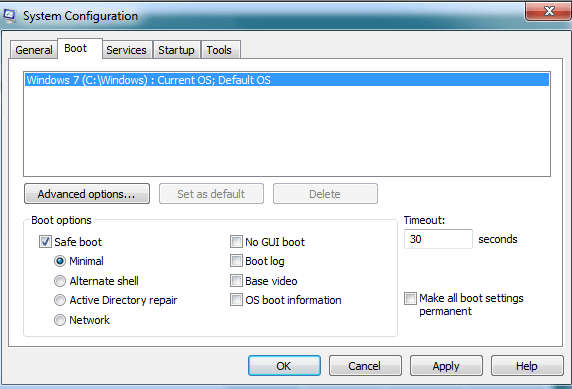
First Select Boot Option
Minimal: Normal Safe Mode
Alternate Shell: Safe mode with command prompt
Network: Safe mode with networking
Click Apply & OK
& then restart your machine.
