IIS Internet Information Services ko step by step kese install karna he windows 10 ke ander wo process me aap ko is artical se bata raha hu. IIS ek Microsoft ka web server application he jiske ander website host hoti or FTP server ka use hota he.
Installing IIS
First aap RUN Windows open kijiye Windows + R press karke. Uske ander aap type kijiye appwiz.cpl and Enter press.
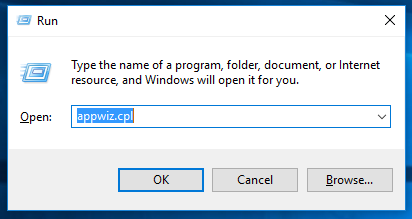
Control panel ki Program and Features Windows open hogi. Is Windows ke left hand side me ” Turn Windows features on or off ” ka option he us per click kijiye.

Windows features tab ki ek windows open hogi.Us Windows ke ander Internet Information Services option ko expand karke usme saare sub- components option per check box lagana or ok per click karna he.
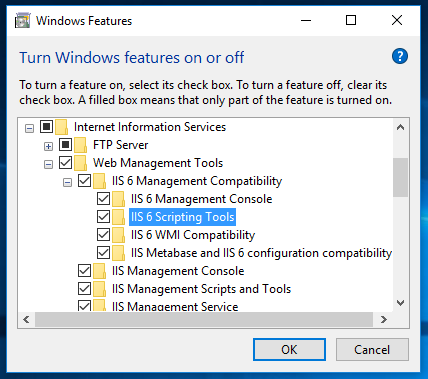
Isse aap ke Windows 10 system me IIS Install ho jayega.IIS install hone ke baad usko check karne ke liye aap RUN Command per jakar inetmgr type kijiye or enter press kare. aap ke samne IIS open ho jayega.
